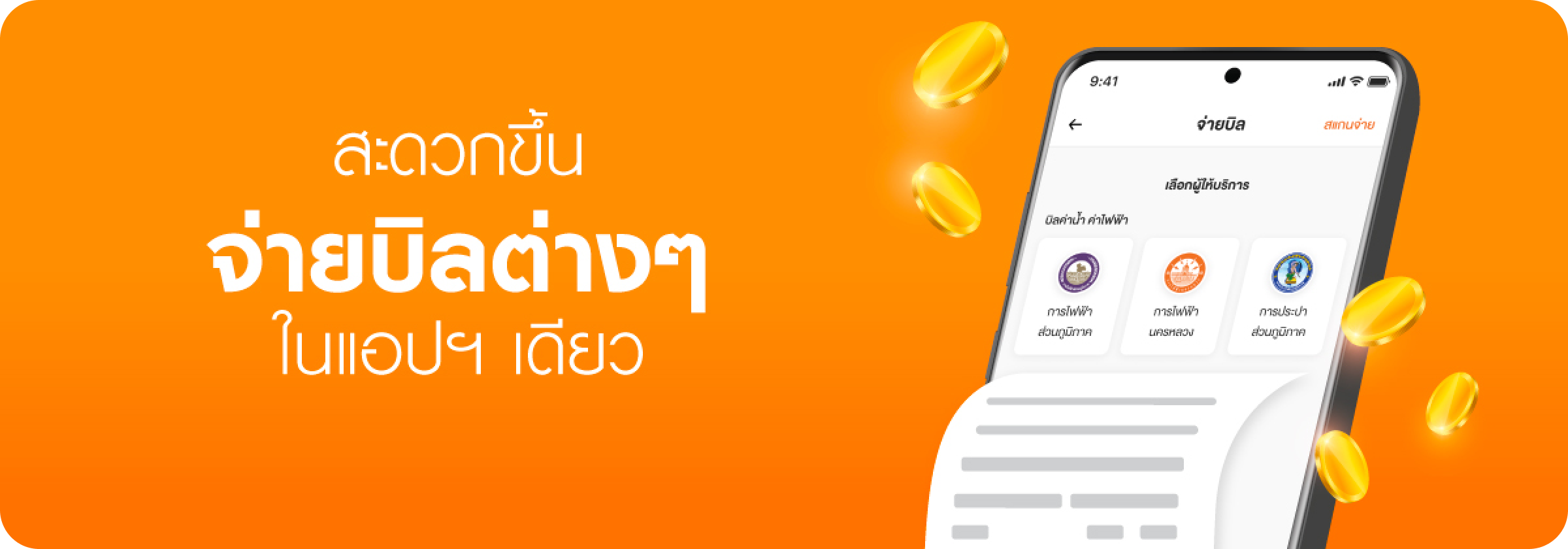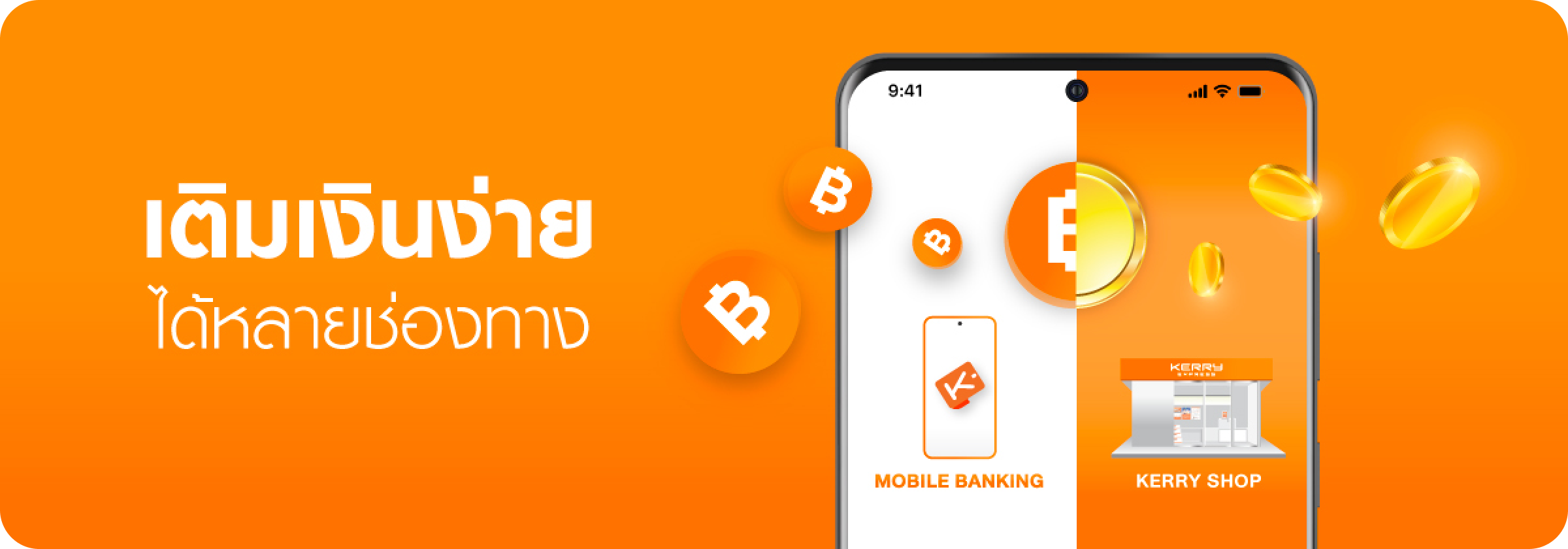Now you can conveniently manage all your transactions cashless.Easy transactions, instant benefits.
KEX Wallet Benefits

The more you pay, the more you earn. You can now earn KEX Points for every KEX Wallet transaction for you to redeem exclusive lifestyle privileges from KEX Club.

Selling with ease. Choose KEX Wallet to pay with cash on delivery (COD) service.

Shop and pay with QR code at participating stores.

Pay all utility bills such as water, electricity, parcel and mobile phone bills conveniently.

Fast, convenient, and secured payments cashless.

Be the first to receive news and special promotions from KEX.
4 Easy steps to get started with KEX Wallet

Download KEX Wallet application from App store or Google Play Store.

Register by filling out your personal information and verifying your identity.

Start your cashless transaction anytime by linking with your bank account, credit and/or debit card accounts for convenient and secure payments.

Complete your KYC at our KEX parcel shop to activate additional services.
How to complete eKYC

Bring your ID card to verify your identity at the service point with Facial Recognition technology.

Enter the 7-digit referral code received from KEX Wallet app onto the EDC machine and insert your ID card into the machine.

Take a photo of your face to verify your identity via KEX Wallet app.

You have unlocked all financial services available in KEX Wallet app.
Frequently Asked Questions
What is KEX Wallet?
How can KEX Wallet be used instead of cash?
How do I apply for KEX Wallet service?
Can foreigners apply for KEX Wallet service?
How many KEX Wallet accounts can be used per ID card?
How many KEX Wallet accounts can be used per mobile phone number?
How can I top up my KEX Wallet?
KEX Wallet transaction limits
- Maximum limit per transaction per day is not more than 5,000 baht.
- Maximum amount per month is not more than 50,000 baht.
- After verifying your identity with your ID card at the service point, you can adjust the usage limit according to the terms and conditions specified by KEX.
Where to find eKYC service location?
- Please find the nearest eKYC service point here
What is the fee of eKYC?
Forgot Password?
- Tap “Forget PIN” in KEX Wallet app
- Enter your citizen ID and mobile phone number
- Enter OTP from SMS
- Enter new PIN and re-enter to confirm
- Reset PIN successfully
How to change a new password?
- Tap “My Account” in KEX Wallet app
- Go to “Account Setting” by tapping the gear icon in the top-right corner
- Select “Change Password”
- Enter your old password
- Set new password and re-enter to confirm
- Enter OTP from SMS
- Change password successfully
How to check transaction history?
If I change my mobile phone that uses KEX Wallet, what should I do?
If I change my mobile phone that I used to apply for KEX Wallet, what should I do?